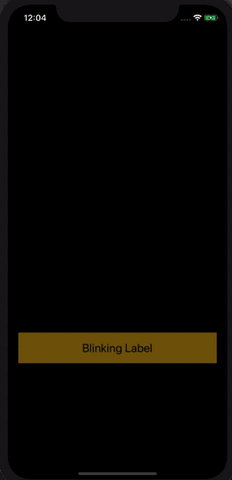iOS Blinking/Flashing label
extension UILabel {
//MARK: StartBlink
func startBlink() {
UIView.animate(withDuration: 0.8,//Time duration
delay:0.0,
options:[.allowUserInteraction, .curveEaseInOut, .autoreverse, .repeat],
animations: { self.alpha = 0 }, completion: nil)
}
//MARK: StopBlink
func stopBlink() {
layer.removeAllAnimations()
alpha = 1
}
}
yourLabelName.alpha = 1.0f;// yourLabelName
[UIView animateWithDuration:0.8 delay:0.0 options: UIViewAnimationOptionCurveEaseInOut | UIViewAnimationOptionRepeat |
UIViewAnimationOptionAutoreverse |
UIViewAnimationOptionAllowUserInteraction
animations:^{
yourLabelName.alpha = 0.0f;// yourLabelName
}
completion:^(BOOL finished){
// Do nothing
}];
You can change the values to get different effects.
For example:
Tip
Changing animateWithDuration will set the blinking speed, repeat will give you continuous blinking effects.
Further you can use it on anything that inherits from UIView example a UIButton, UILabel, custom view, etc.