iOS Shadow view
iOS can dynamically generate shadows for any UIView
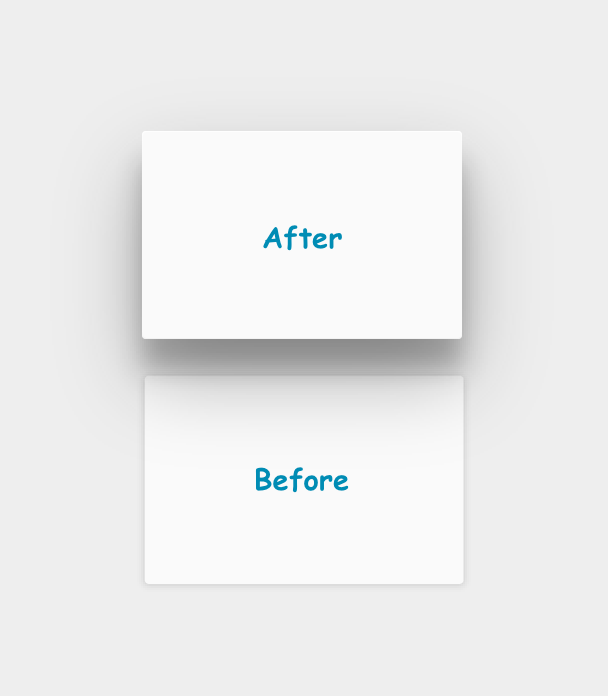
Overview:
shadowColoris the color of the shadow & need to be aCGColor.shadowRadiusis the width of the shadow along the shadow path.shadowOpacitydetermines the opacity of the shadow.shadowOffsetis aCGSizerepresenting how far to offset the shadow from the path.
//MARK:- ShadowView
extension UIView {
//Shadow view
func dropShadow(color: UIColor, opacity: Float = 0.5, offSet: CGSize, radius: CGFloat = 1, scale: Bool = true) {
self.layer.masksToBounds = false
self.layer.shadowColor = color.cgColor
self.layer.shadowOpacity = opacity
self.layer.shadowOffset = offSet
self.layer.shadowRadius = radius
self.layer.shadowPath = UIBezierPath(rect: self.bounds).cgPath
self.layer.shouldRasterize = true
self.layer.rasterizationScale = scale ? UIScreen.main.scale : 1
}
}
You can use inside viewDidLayoutSubviews, its due to update constraints properly for shadow view.
Example:
//MARK:- viewDidLayoutSubviews
override func viewDidLayoutSubviews() {
super.viewDidLayoutSubviews()
self.yourView.dropShadow(color: .black, opacity: 1, offSet: CGSize(width: -1, height: 1), radius: 3, scale: true)
}
Let's grow together 🌱
Cheers 🍻


