Shimmer Effect
Overview
- Easy customization
- Swift 5.0 above
- Xcode 11 above
- Customizable colors, animation speed
- Manual drag & drop the class
- iPhone/iPad support
Demo:
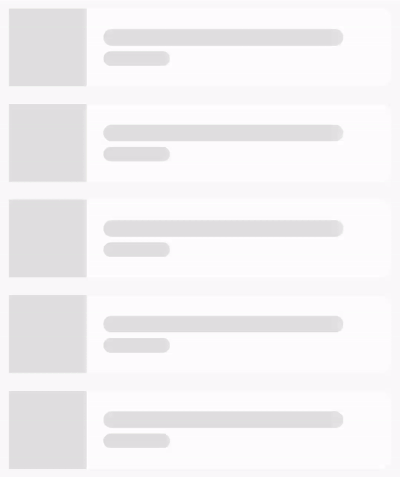
Workflow
- Import
UIView+ShimmerEffect.swiftinto you project - Use the below line of code to add shimmer easily to any
UIImageView,UILabel,UIButton,UIView.
- If you need to change the color of shimmer, you can easily customize the colors usings
gradientBackground&gradientBackgroundMove. - Shimmers can be used for loading purposes such as while we receive data from the API or something releated to data loading.
- After all is done, we can remove the shimmer by using the below code.
Download the file here
License
UIView+ShimmerEffect is distributed under the MIT license .
Let's grow together 🌱
Cheers 🍻



